
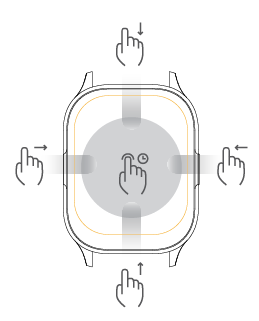
Touch and Button
Scroll down: SMS notifications
Swipe up: Control center
Swipe right: Split screen function
Swipe left: Feature pages

BUTTON
Short press: light up the screen, return to the watchface interface, and enter the menu interface
Double-click: switch menu mode
Long press: power on/off
Rotate: scroll watchface/menu
Rotate: scroll watchface/menu

CONNECT TO THE PHONE
You need to download and install LivWell app on your phone.


1. Turn on Bluetooth on your phone and open the LivWell app.
Create an account or log in if you already have one.

2. Go to your profile by tapping the profile icon at the top bar, then tap "LivWell Watch" to start the connection process.

3. In the list of devices, select "LIVWELL WATCH" with the correct MAC address, then tap "Connect”
*For watch settings and troubleshooting tips, please refer to the LivWell app.

Smart Watch Features

Sport
Enter the exercise mode selection interface, click to start the exercise, you can record exercise time, distance, calories, heart rate and other data.

Activity
Statistics data of the day's activity: steps, distance and calories. In the APP, you can set the goal of steps.
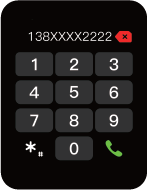
Dial
After connecting the smart watch to the APP, you can use the watch to dial and control the phone to make calls and answer calls.

HEART RATE
Put the watch close to your wrist. The best wearing position is above the wrist bone and arm. You can measure the real-time heart rate value. The normal value for ordinary people is 60-100 beats/minute. You can also check the heart rate record.

blood pressure
Put the watch close to the wrist, and the best place to wear it is above the wrist bone and above the arm. The real-time blood pressure value can be measured. Adult diastolic blood pressure: 60~80 (mmHg), adult systolic blood pressure: 100~120 (mmHg).

blood oxygen
Put the watch close to the wrist, and the best wearing position is above the wrist bone and above the arm. The real-time blood oxygen value can be measured. The normal range of the value is generally 95% to 100%.

Message
It can display message push content, such as: SMS, WhatsApp, Facebook, etc. (IOS 12 and above systems will block SMS reminders by default)
Note: You can switch on/off the incoming notification in the APP.

Sleep
Turning on sleep detection can detect sleep quality while sleeping, and you can view sleep duration, deep sleep, light sleep and other data.

Weather
It could show the weather forecast, temperature, wind speed, humidity etc., Weather info is synced after connected with the APP, it will not be updated after a long disconnected.

MUSIC
It can control the playback of music on the mobile phone, switch between the previous and next music, and adjust the volume.

Voice assistant
When connected to the Bluetooth of the mobile phone, click to talk to allow voice control.

ALARM CLOCK
You can customize the alarm clock and delete the alarm clock.

BREATHING TRAINING
You can set the breathing training time and rhythm, and then click to start breathing training.

STOPWATCH
Start stopwatch timing and end timing, as well as time marking function.

camera
After connecting with APP, you can remote control the camera on your phone.

WORLD CLOCK
Add the time zone from APP and sync to watch. Maximum 5 clocks can be set.

STOCK MARKET
Add the stock code that you are following from the APP.

SETTING
Include functions such as dial setting, brightness adjustment, language setting, password lock, factory reset, about etc.

Precautions
1
Please do not disassemble, repair, or modify the product without authorization.
2
Please do not violently collide with the product to avoid damage to the product.
3
Please avoid strong magnetic field, direct light or high temperature environment.
4
This product is not intended for disease diagnosis, treatment or prevention.
5
Please avoid wearing the watch strap too tightly, and keep the contact area between the watch and your skin clean.
6
Children should use this product under the guidance of their parents to avoid harm.

SMART WATCH
User Manual


Please read this manual carefully before use and keep it for future reference